What is a Tech Pack?
A Tech Pack, also known as a Technical pack, is a very detailed plan of a product’s design. The pack is created by fashion or product designers so it can be sent to the manufacturer, who will then use this Tech pack to manufacture the product to the specific specifications laid out in the pack. This is to cut out any mistakes and the waste of material. The pack will include measurements and design sketches, along with the colourways and instructions on how the product should be packaged.
If the product was to change colour or design, then a new tech pack would need to be created with all the changes so the manufacturer could make the correct changes so the product would showcase all the changes. By using a tech pack, it enables both the designer and the manufacturer to stick to the guidelines within the pack so mistakes cannot be made
What is The Purpose of Tech Pack?
The purpose of a tech pack is to ensure that product that has been designed, can then be produced to the specifications laid out in the pack. When a manufacturer is doing product runs in the 0000s, then making sure there are no mistakes on the product itself is important. This will cut down on wasted material. The tech packs are really important to the lifecycle management of the product.
Having a pack in place at the beginning can ensure that the product also reaches the market on time. Gartner’s study found that 45% of product launches are delayed by at least a month, that 20% are delayed because of missing internal targets.
How do You Make a Tech Pack?
Your tech pack should include these 6-7 parts:
1. Cover Page:
This is an overall view of your product design. This page should include all the high-level details about your design with a finished color flat sketch.
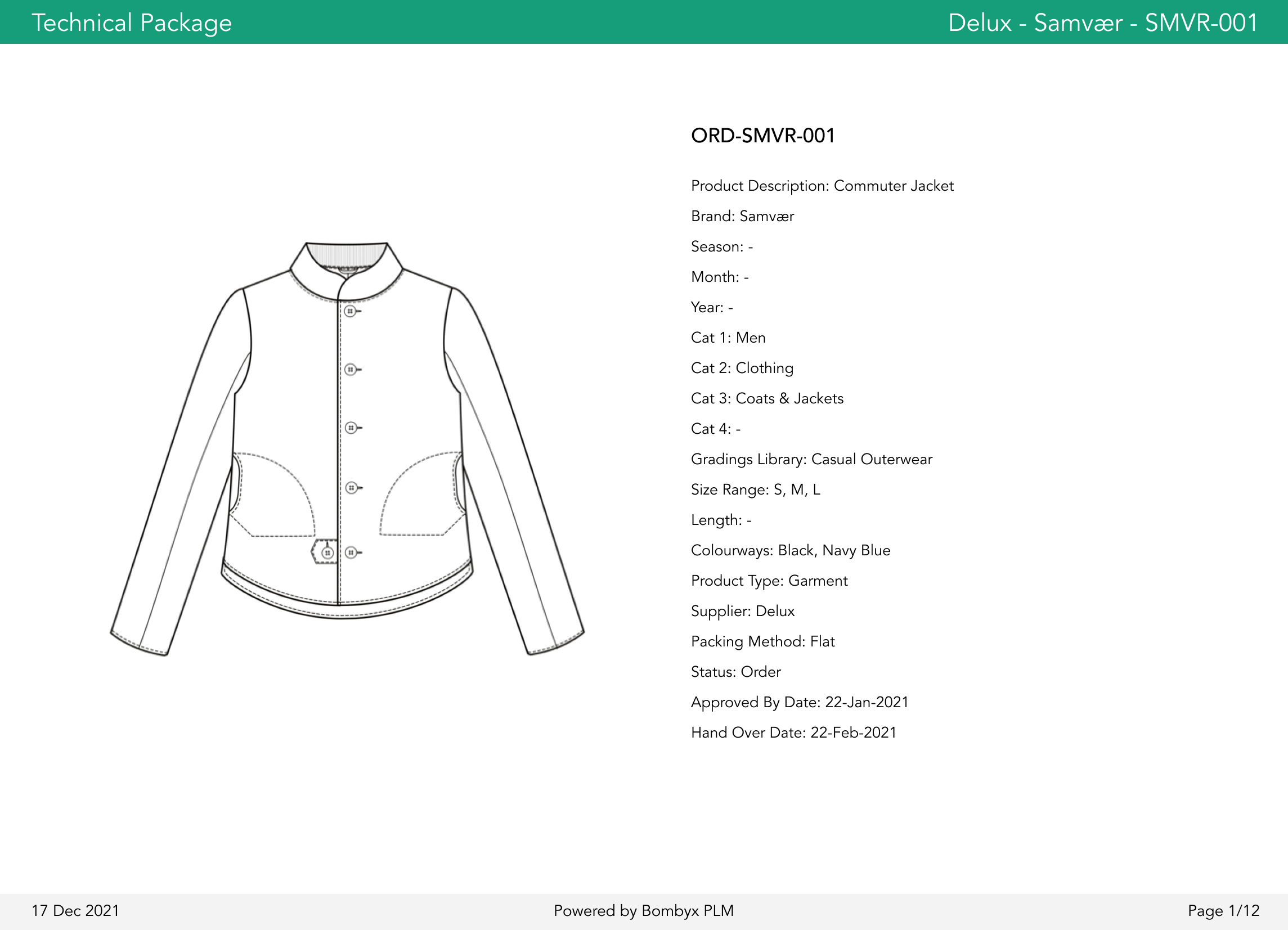
So your manufacturer knows what the end product should look like.
2. Tech Sketches:
They are flat black-and-white sketches with all the text callouts to the specific design. These tech Sketches should also include every detail, from the stitching to the trims.
Most commonly you will also find the construction techniques needed and they should be drawn in Adobe Illustrator.
3. BOM:
Also known as a Bill of Materials contains a list of everything needed to complete the product ready for shipping and to stores. This includes a list of every physical item required to create your finished product and where it goes on the product. This includes everything from which fabric to use and labels to buttons, hangers, packaging, and of course artwork.
Managing a successful BOM will lead to greater profit margins for the product and overall, making product manufacturing easier.
Lets look at what else it needs
4. Graded Spec:
Should only be done by someone that is skilled with graded spec. This is a chart of POMs (Points of Measure) for your product in all sizes. Having this correct means that a garment will fit the size it’s being produced for, thus giving the consumer a better-fitting product.
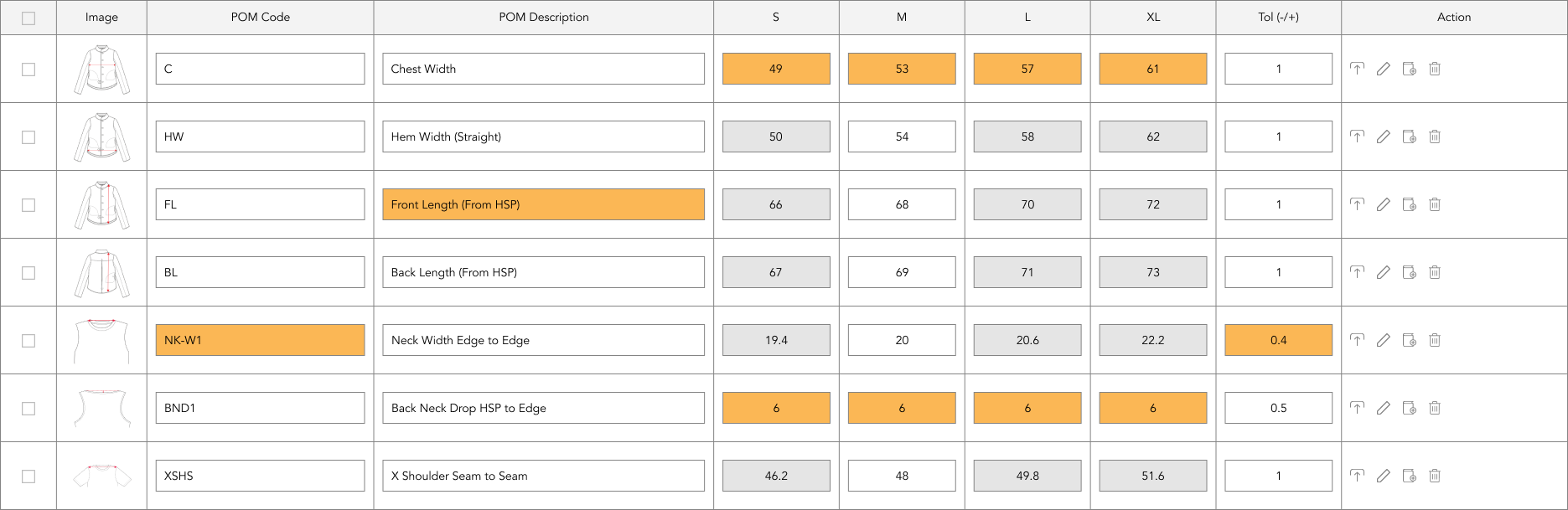
You can also use excel to create a spec sheet that can be adapted to the different product sizes.
5. Colourway Spec:
So Pantone is the standard colour reference tool that most designers will use to spec the colourway. The colourway specs show where each colour is going on the design and what the actual colour is.
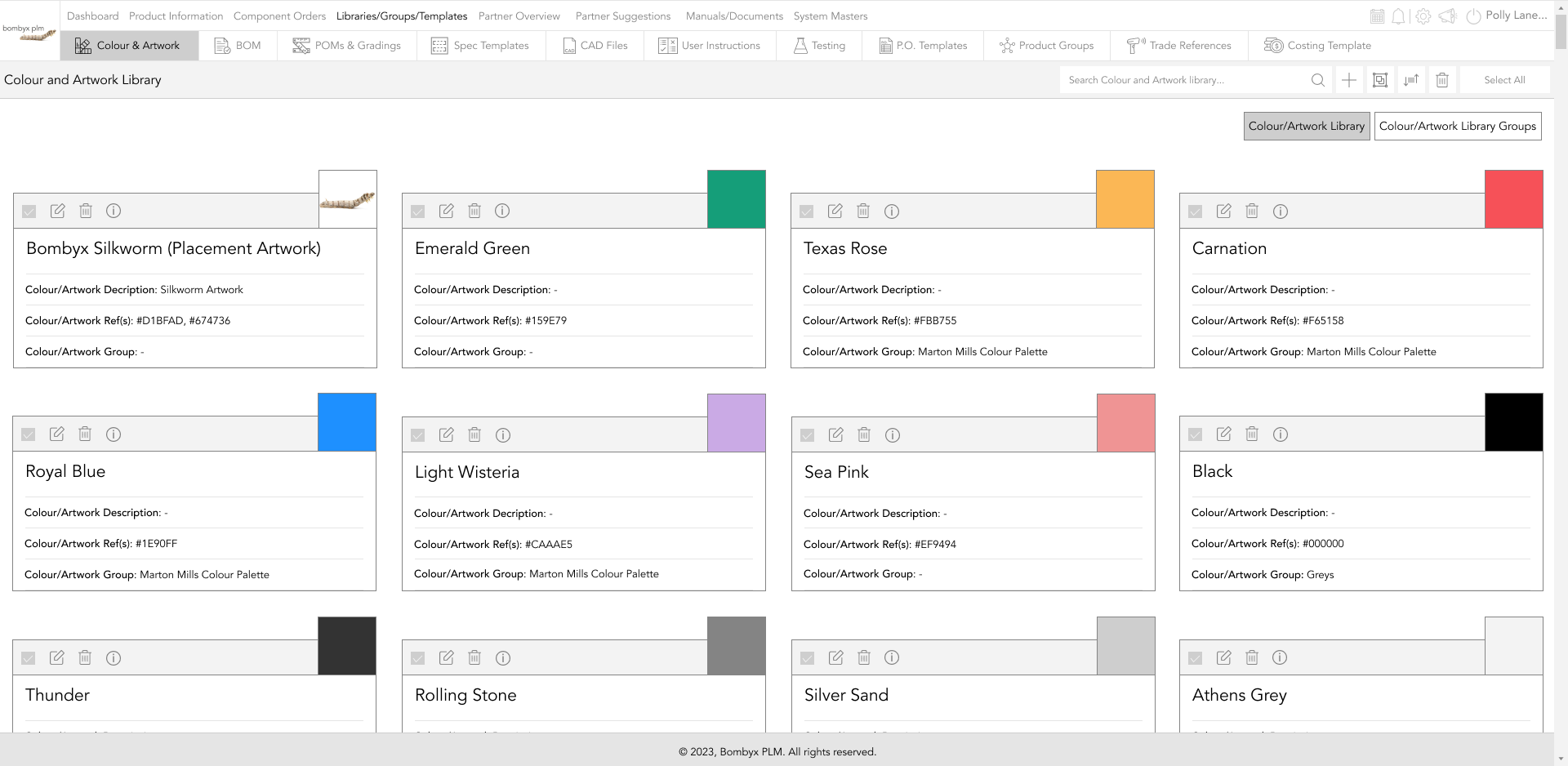
If you want a quick video tutorial, watch the video below that explains it more in depth.
6. Artwork Spec:
This is only relevant if your product has a recurring pattern on it, like a t-shirt print. The artwork specs show the details for any textile patterns or prints including colors, scale, repeat, placement, etc.
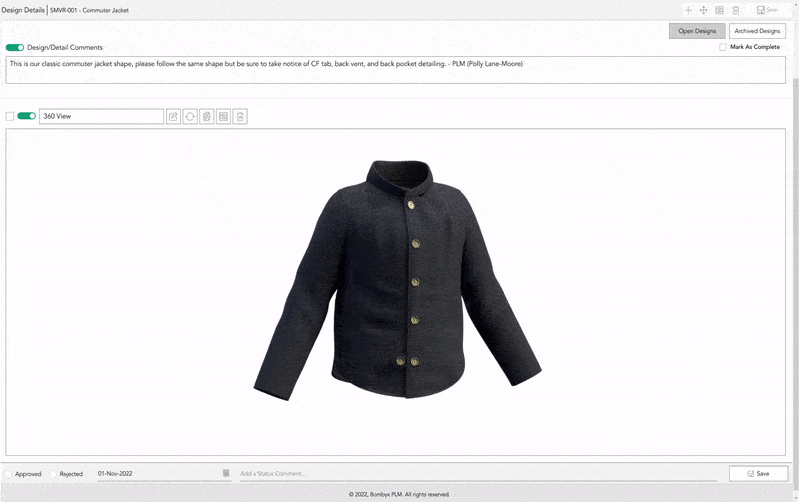
These are typically laid out in Illustrator and will provide the factory with a look at how the product should look at the end of the manufacturing process.
7. Spot for Proto/Sample:
While your tech pack serves as the holding of all the information regarding the products, it’s still best practice to include comments / Approvals and rejections.
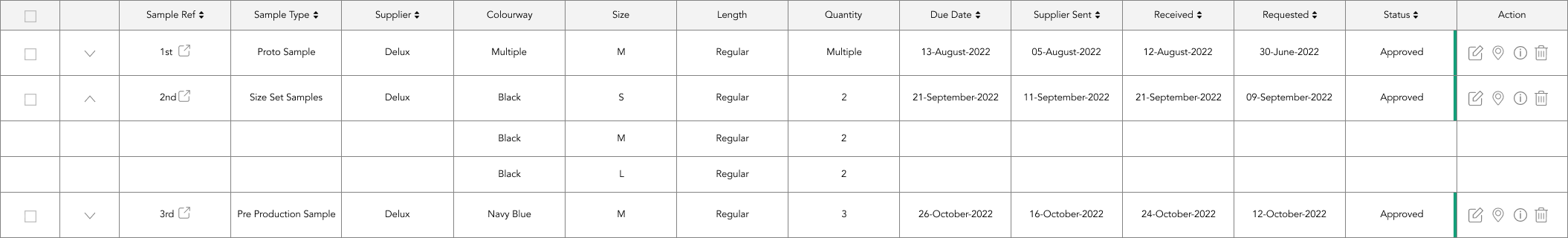
It’s most common to add photos of samples as a guide.
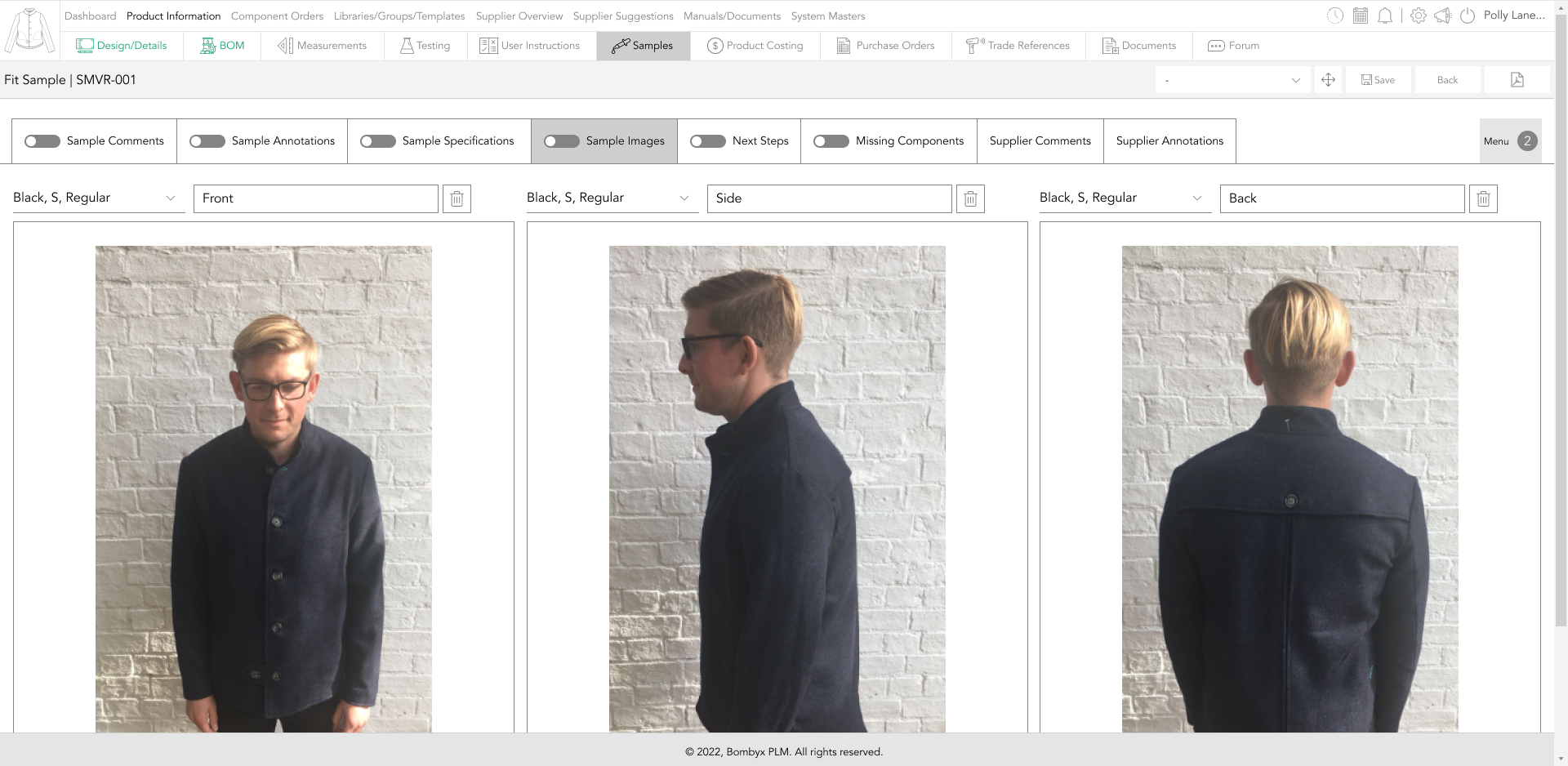
How long does it take to create a pack?
The actual time to create the tech pack will depend on the complexity of the design and the product itself. Some products may need more attention to detail than other products that are more simple. It should generally take 2 to 4 hours to create a tech pack.
We hope you have found this information useful and have gained more knowledge about tech packs and how they are created and what is the purpose of them. If you have questions about how to implement tech packs into PLM software, please Contact Us.
Here are just some of the places you can get tech packs made.