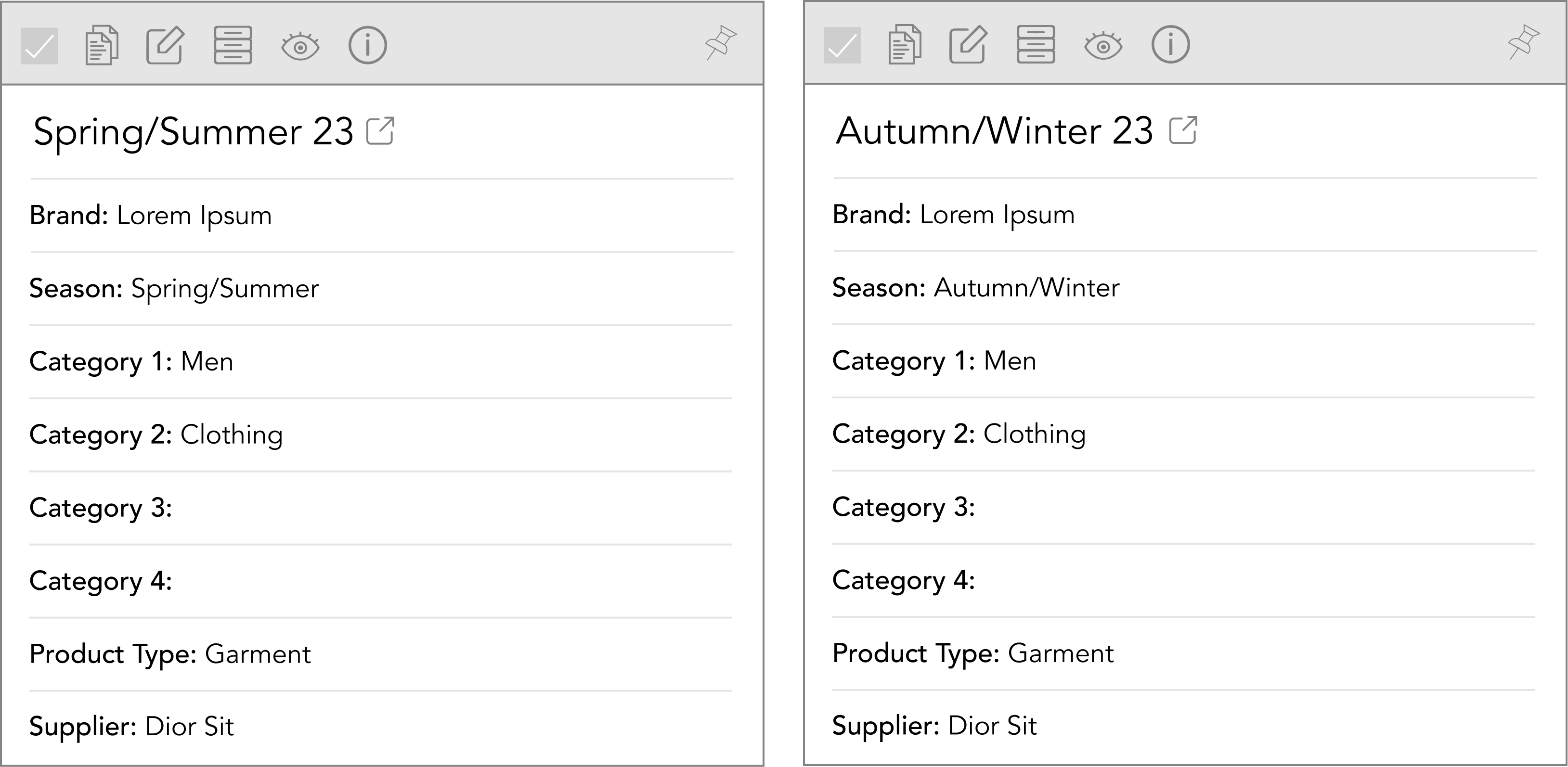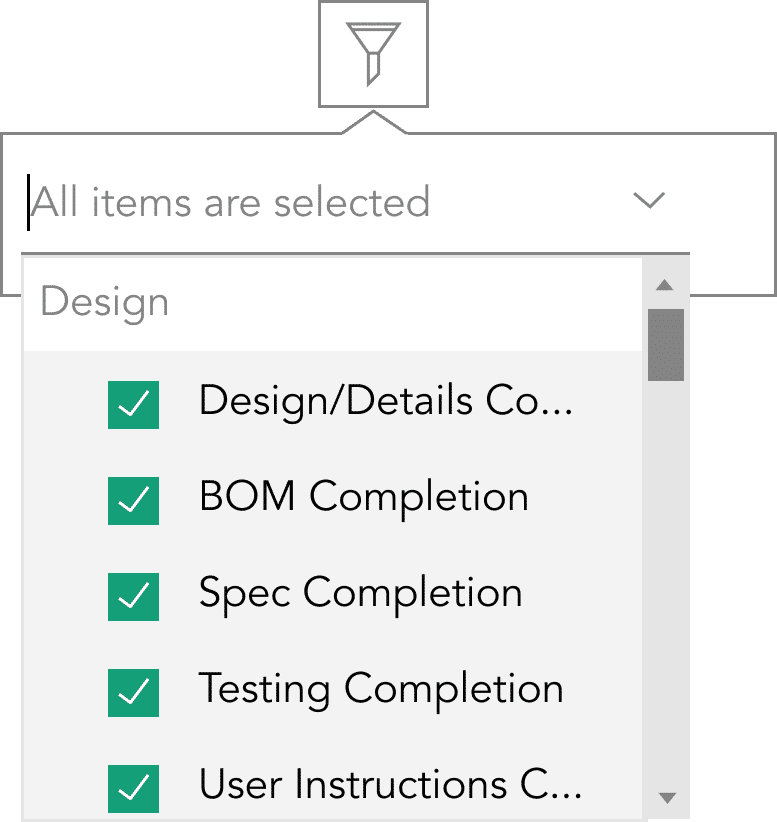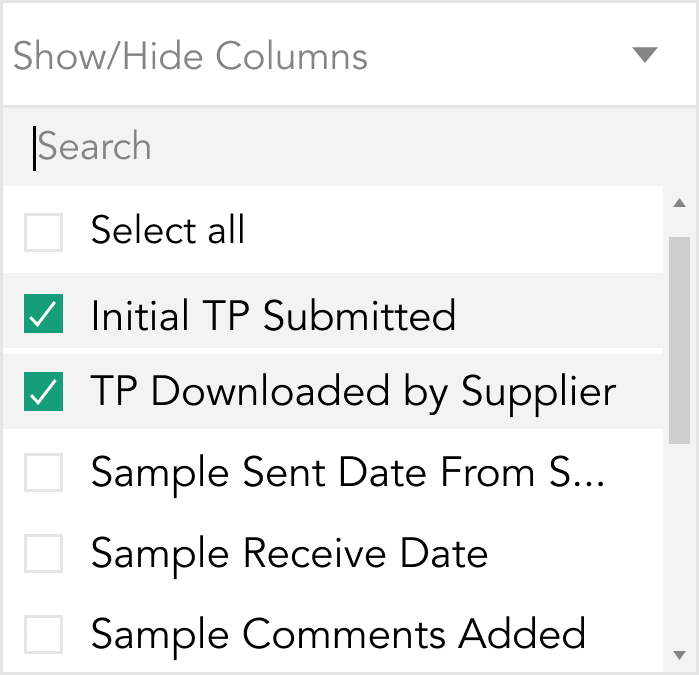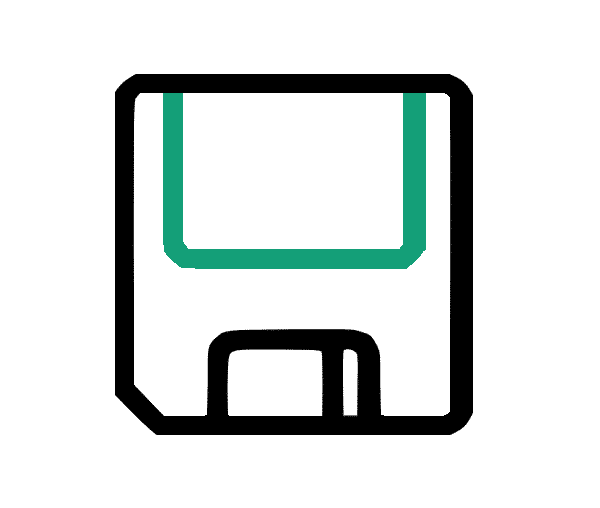product critical paths
introduction to product's critical path module
Bombyx offers a designed product critical path to supercharge your product development process, the Critical Path system brings unrivaled efficiency, precision, and control to every stage of your product.

The resources within the Bombyx platform, let collaboration become seamless as cross-functional teams work in perfect harmony. From initial concept to final launch, the comprehensive approach empowers you to make well-informed decisions, mitigate risks, and align your project with strategic objectives.
the backbone of product success
In product management, a product critical path refers to the sequence of tasks that must be completed on time to ensure the product’s overall success and timely completion.
It is the longest sequence of tasks that are interdependent and have no flexibility in their schedule; any delay in a task on the product critical path will directly extend the production duration.
importance of product critical paths (PCP's)
In essence, the product critical path determines the minimum time required to complete the entire product. It helps product managers identify the most crucial tasks and allocate resources effectively to keep the project on track and avoid potential delays. By closely monitoring and managing the product’s critical path, product-related teams can ensure that the product is delivered on time.
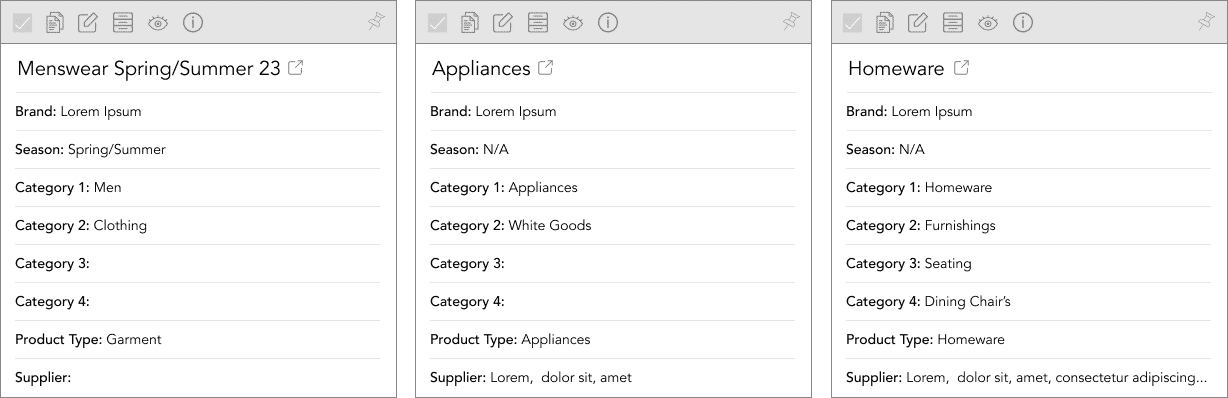
Bombyx allows users to create multiple Product Critical Paths which can all be made exclusive to specific collections of products or Seasonal. While creating a New CP, users can filter out the products they wish to work on. Product critical paths are the essential timelines and key milestones that must be met to successfully design, produce, and launch each product.
product critical paths - one true version
Bombyx’s advanced features & functions provide users with the ability to have PCP’s according to their requirements and ensure every product life cycle stage is tracked, ensuring that the brand can deliver their products to market on time and meet customer demand.
The specific product critical paths may vary depending on the brand’s production processes and complexity, but here is a general outline of the product critical paths per season:
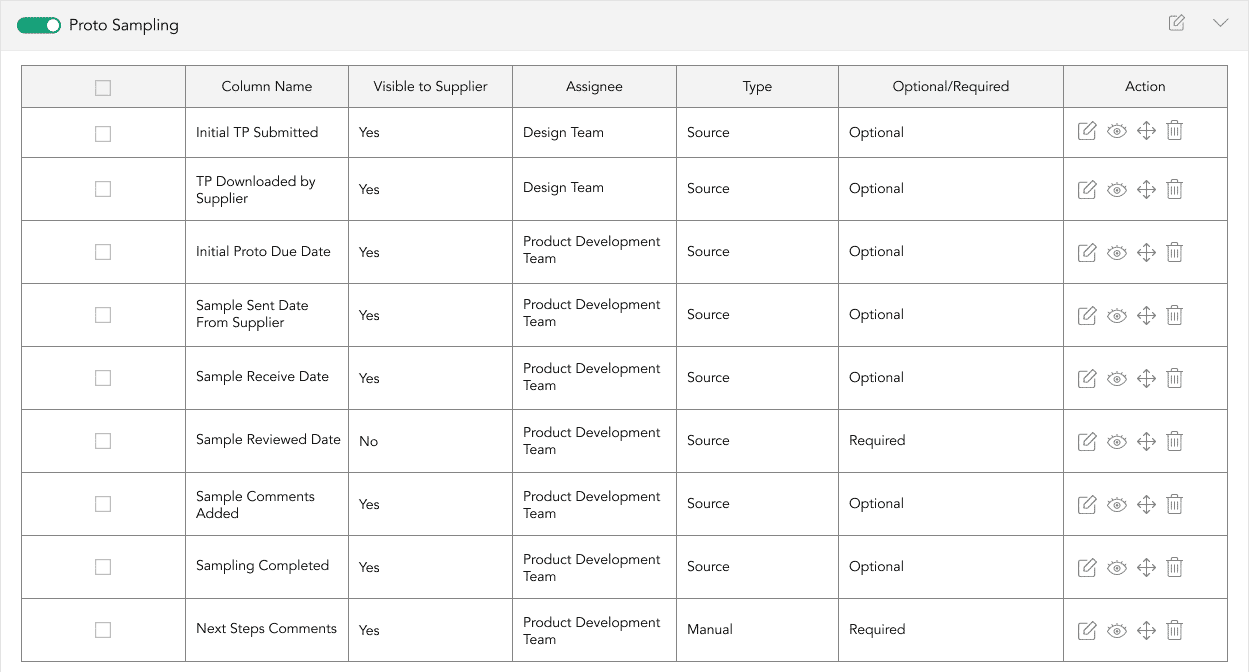
Each of the product critical paths must be carefully managed, fast forward to the Digital Era, where for business sustainability, users are adapting to new project management tools and techniques to track progress, allocate resources, and meet tight deadlines to stay competitive in the fast-paced fashion industry.
Bombyx PLM provides the perfect centralised web-based software that meets every need and ensures brands & their suppliers are all connected through a Single Source of Truth.
features
functions
show/hide columns
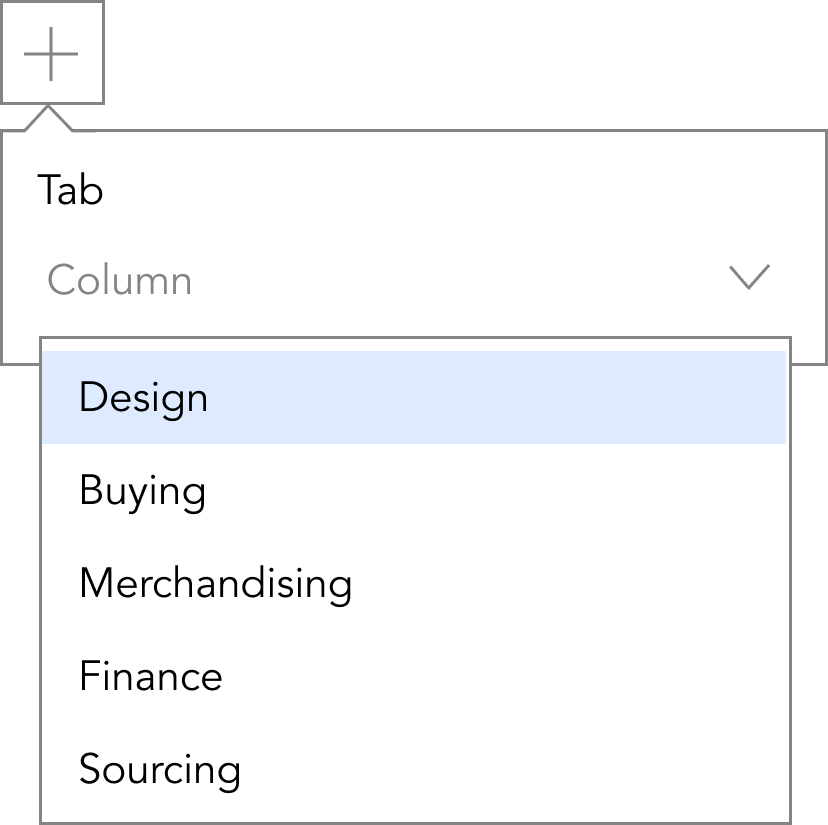
product filtering
By utilising the filtering function in Bombyx, users can efficiently and effectively generate search results based on various parameters of products. The users also have the options to filter products on different levels. As a result, this flexibility optimizes productivity and enhances overall performance, streamlining business processes.
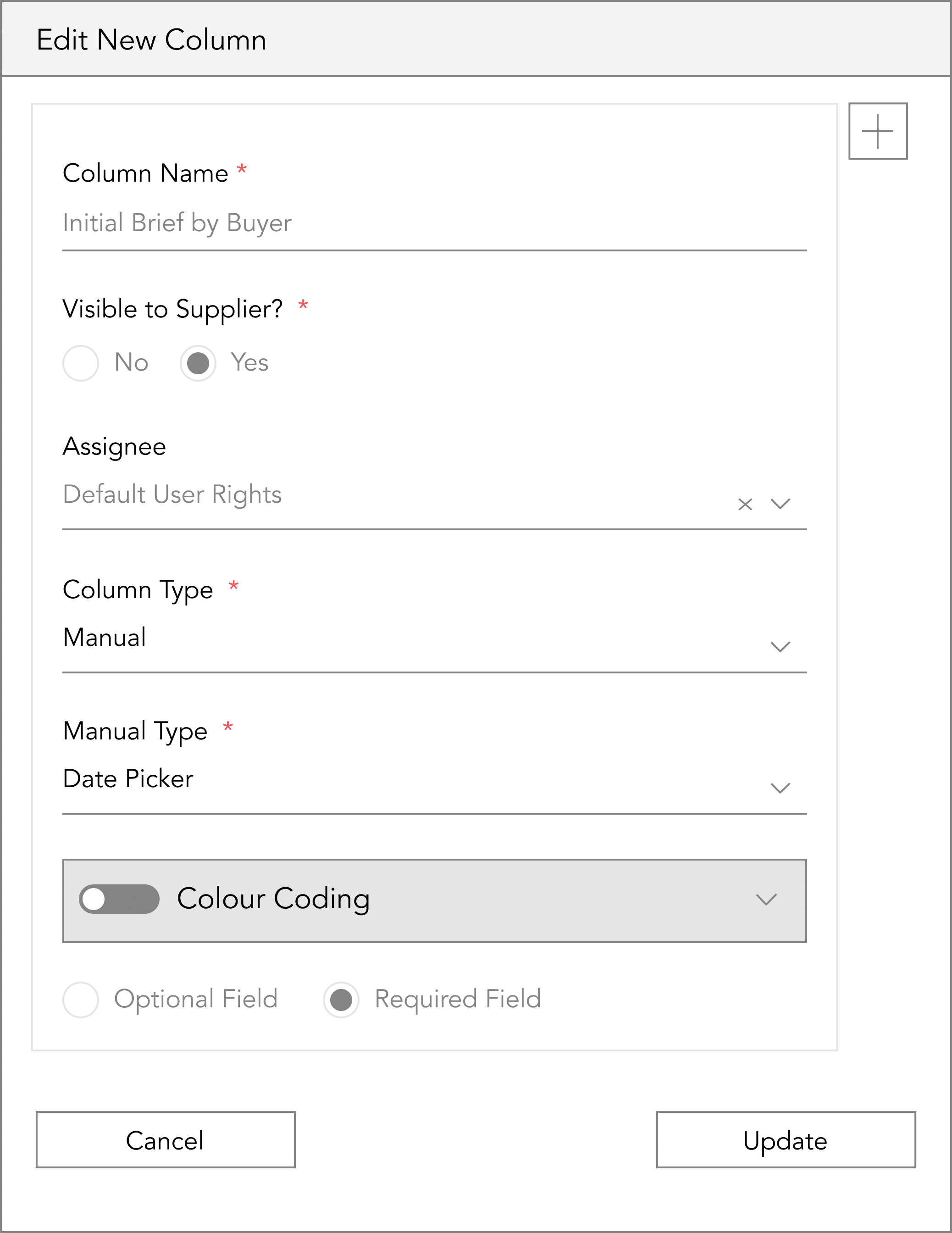
add source/maual
This allows users to add and configure their channels for the Bottoms Up Planning, This is where the channels can be defined as dependent or independent and show their data in generation as both options of either adding manually or sourcing data from the rest of the system.

edit
As Planning evolves, changes can affect their identity or source of point, through this function, businesses can adapt by easily updating and editing the channel usability settings. This ensures that Planning remains relevant and accurate in a changing market.
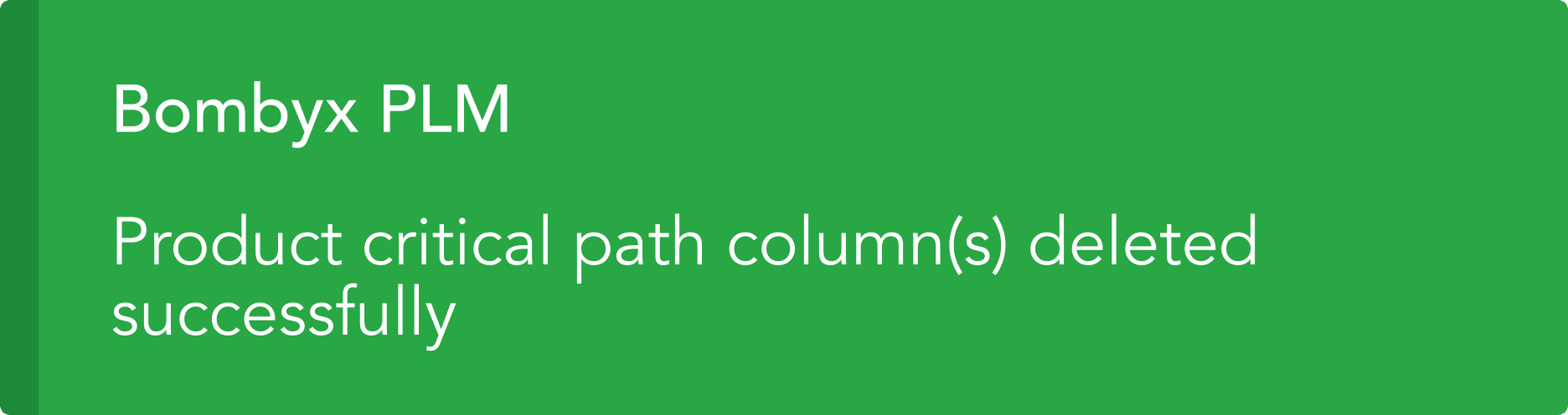
active/inactive
This function allows users to temporarily stop the user of a specific Channel, which won’t be shown in the Bottoms Up planning. This can also be used to remove any Channels but users prefer to keep data for record and not permanently delete the channels.
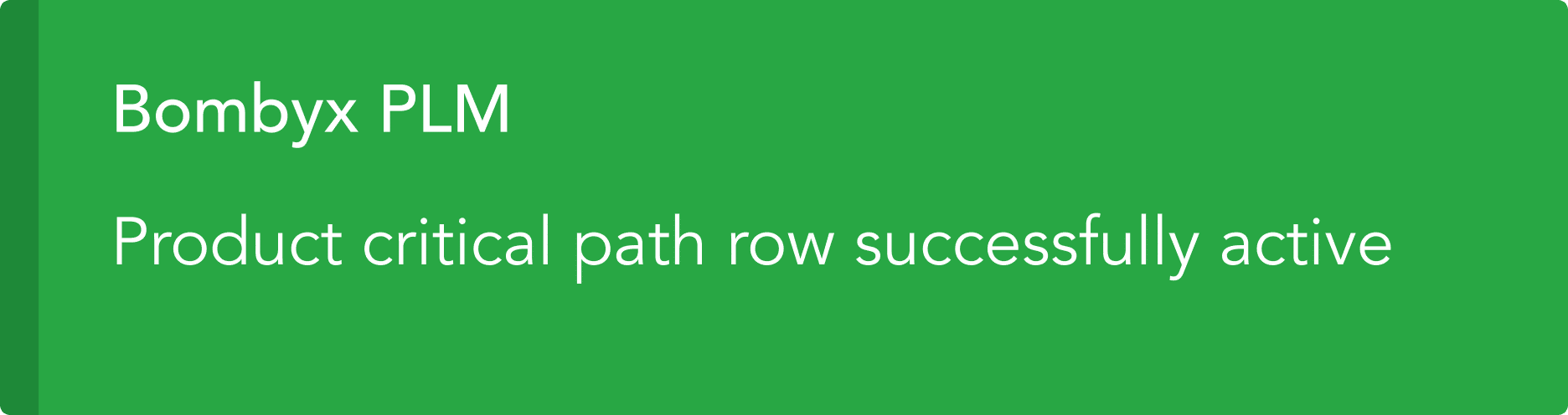
resequence
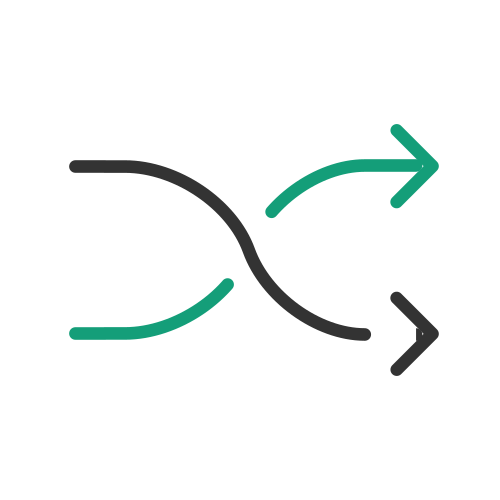
This function allows users to resequence the Channels layout within Bottoms Up after they have been created, saving valuable from having to recreate the Channels again in the preference sequence.
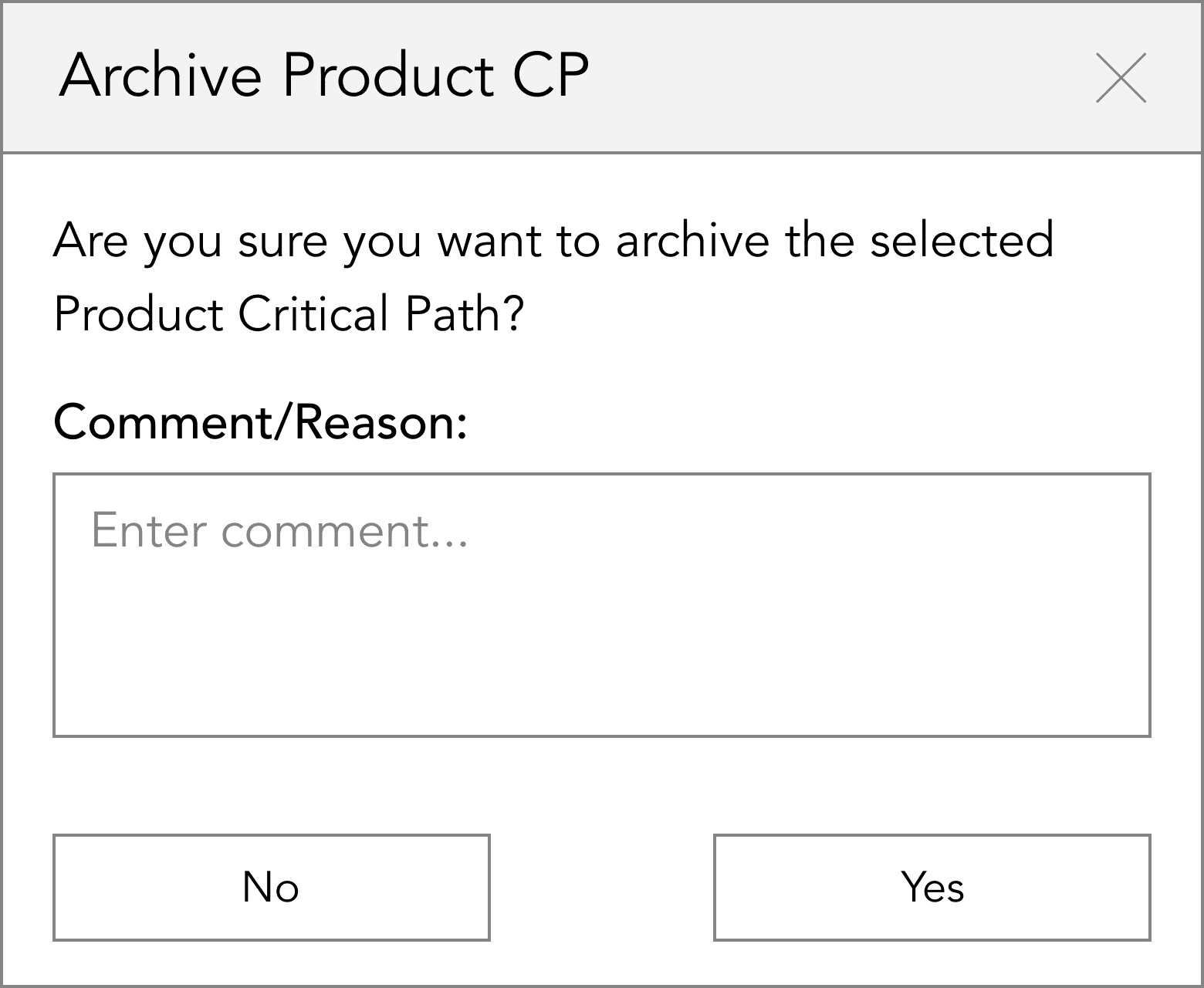
delete
This function allows users to permanently delete any Channels that are extra and are no longer needed, simply making it easier for them to be deleted so they do not interfere with the continuous work.