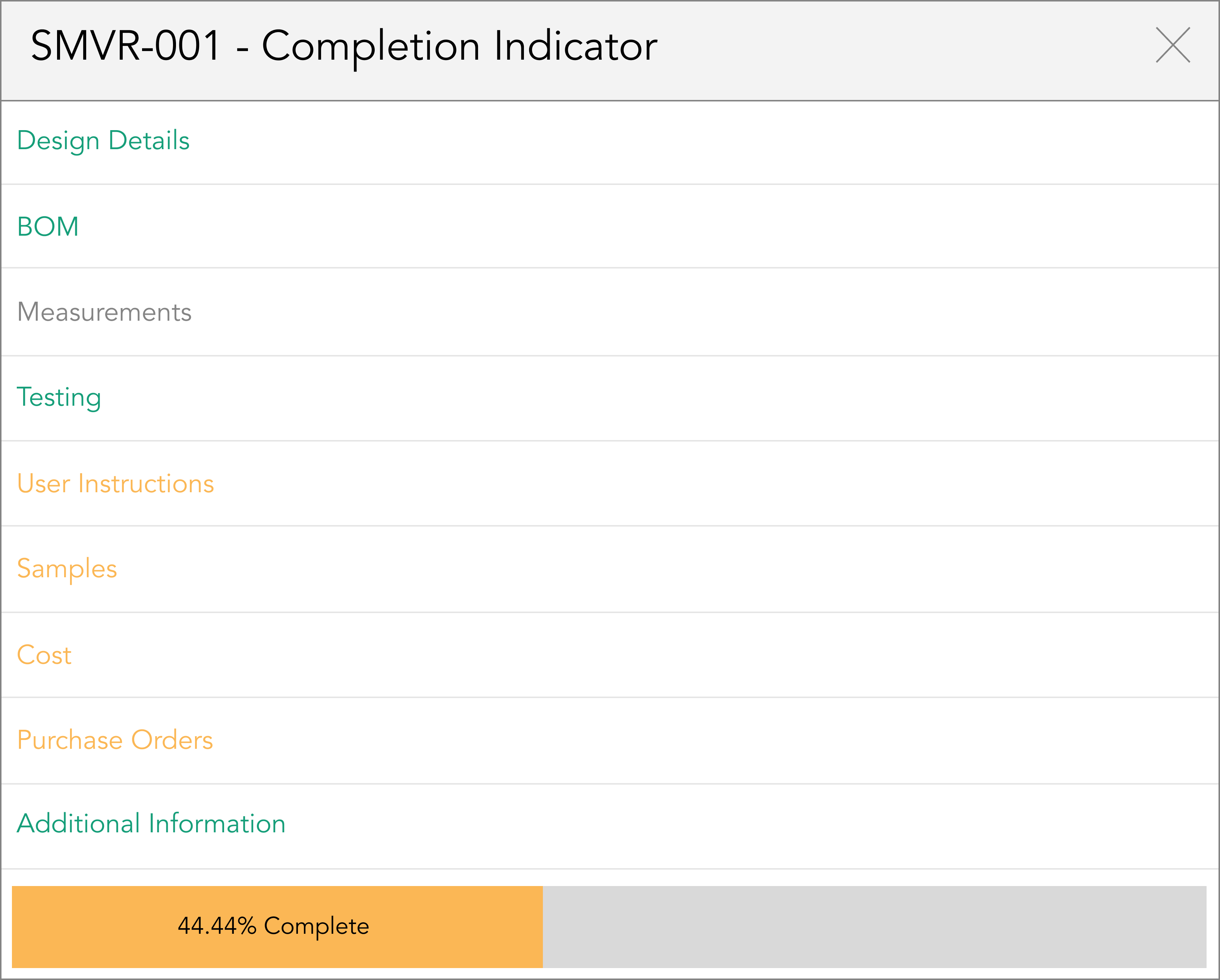productivity portfolio
your productivity portfolio
Your product information page is a centralised location where all products are stored, regardless of their completion or status. With this in mind, creating products and assigning attributes to them can enhance visibility and make it easier for teams and partners to find and collaborate on products.
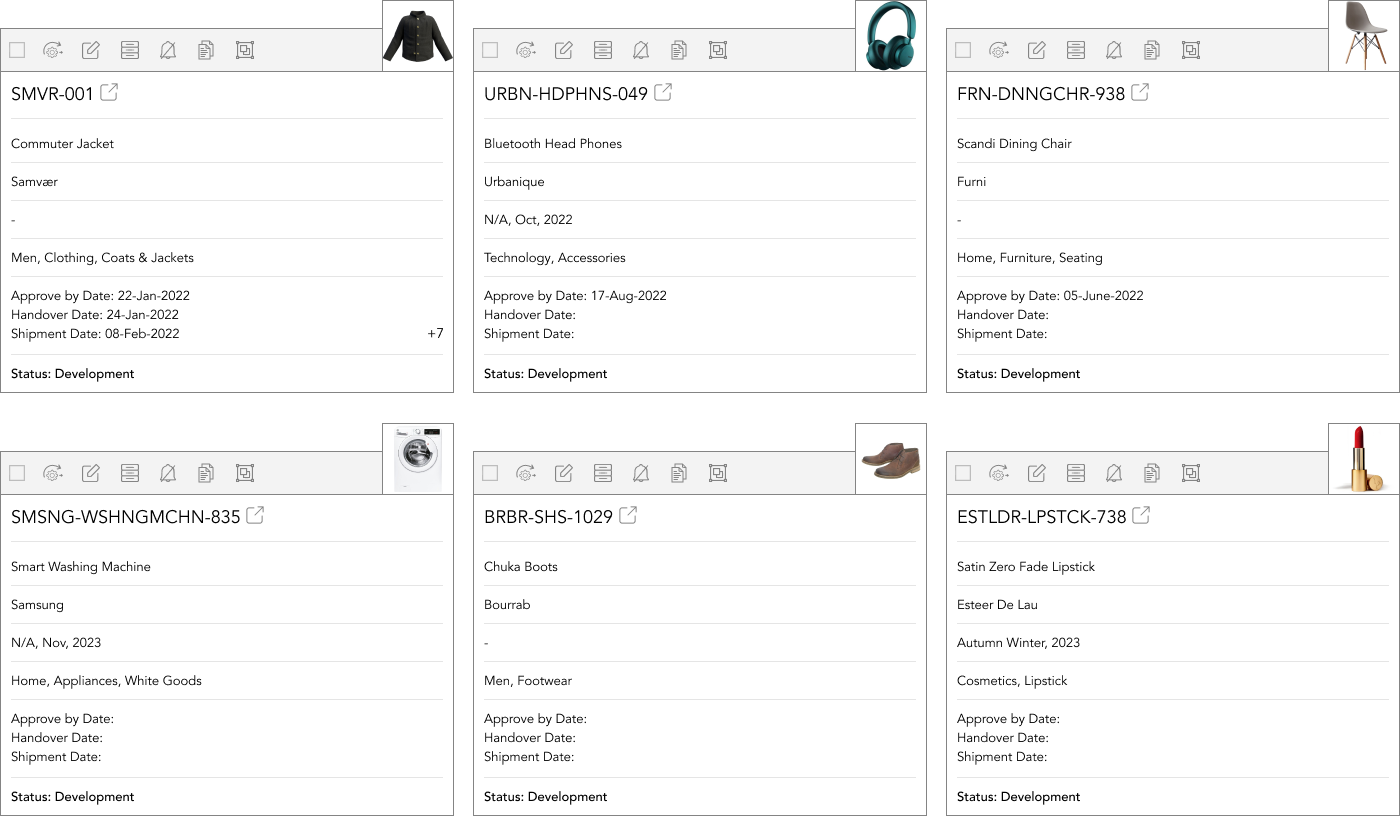
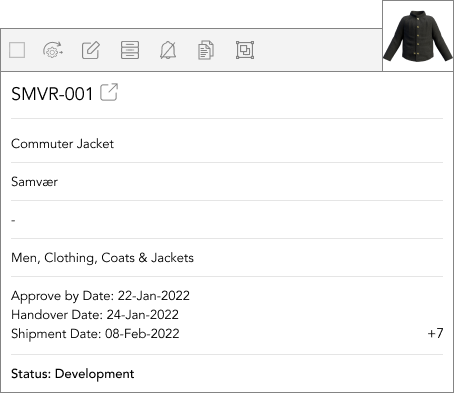
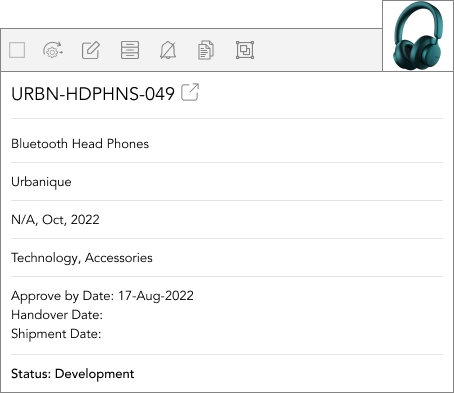
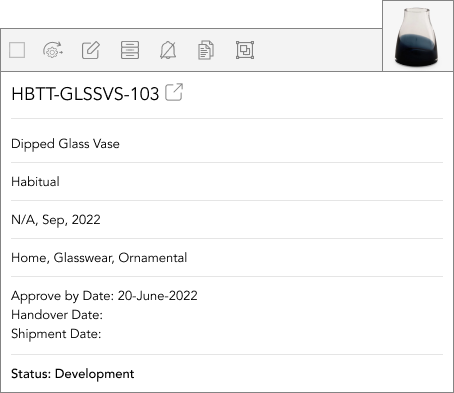
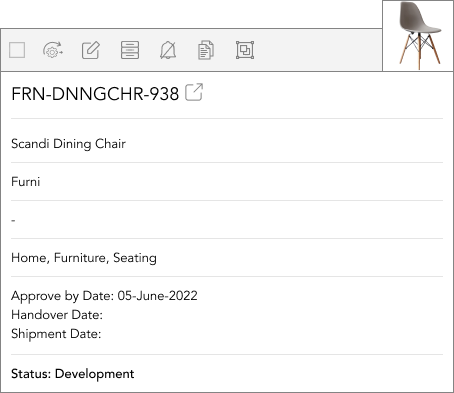
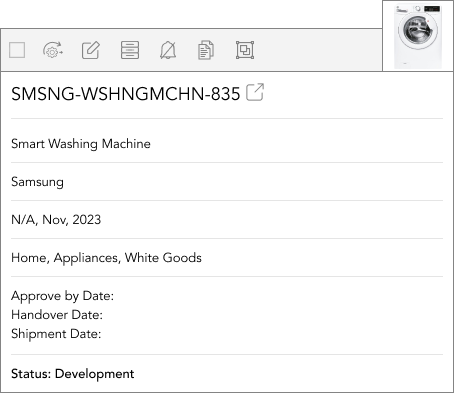
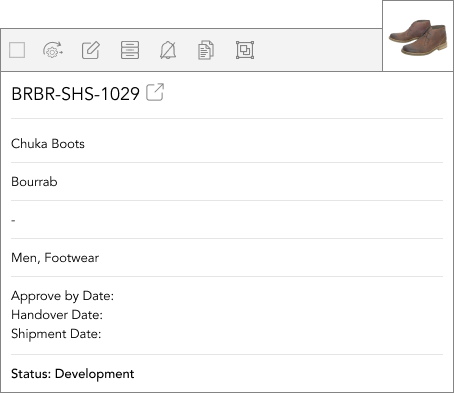
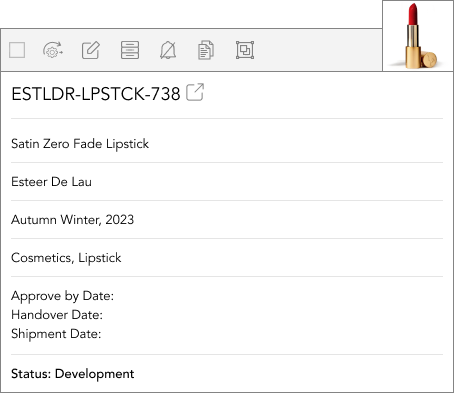
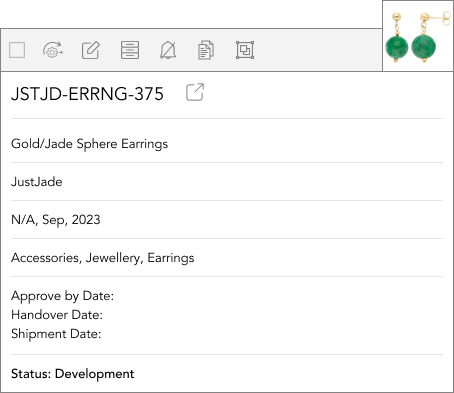
Moreover, this comprehensive overview of all product details can help ensure that the right information is available to the right people at the right time. This can ultimately help businesses streamline their operations, increase efficiency, and drive growth.
product portfolio functions
adding
When users add a product, they provide the team and supply chain with a foundation to develop. Additionally, users can enhance the product’s functionality, performance, and marketability by adding features such as design/details, bill of materials, specifications, testing, user instructions, samples, trade references, product costings*, and purchase orders*. By optimizing the product with these features, businesses can ensure that it meets the changing market demands and consumer preferences.
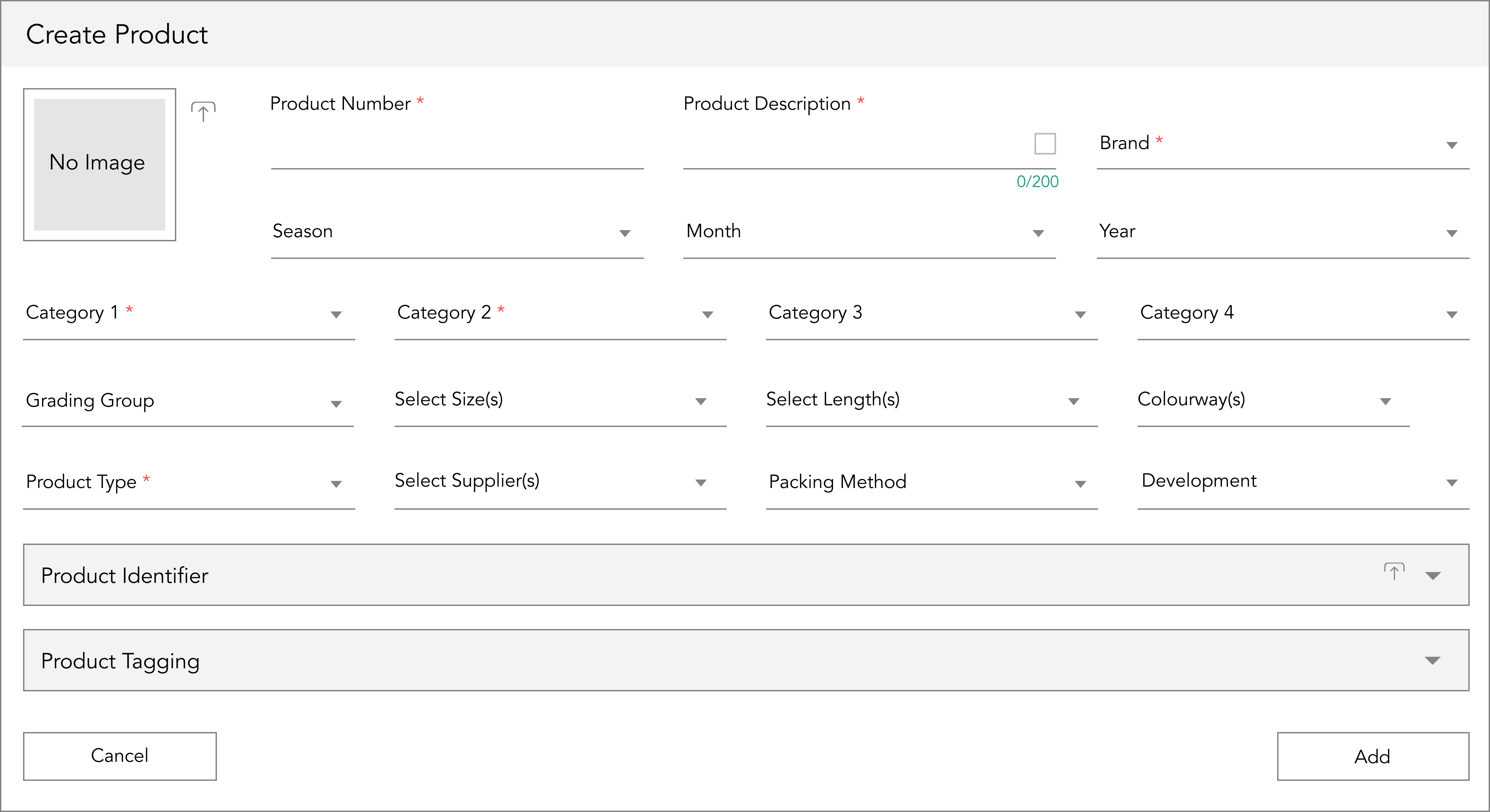
editing
As products evolve, changes can affect their identifiers, categories, colourways, and status. But businesses can adapt by easily updating and editing the core product data. This ensures that products remain relevant and competitive in a changing market.
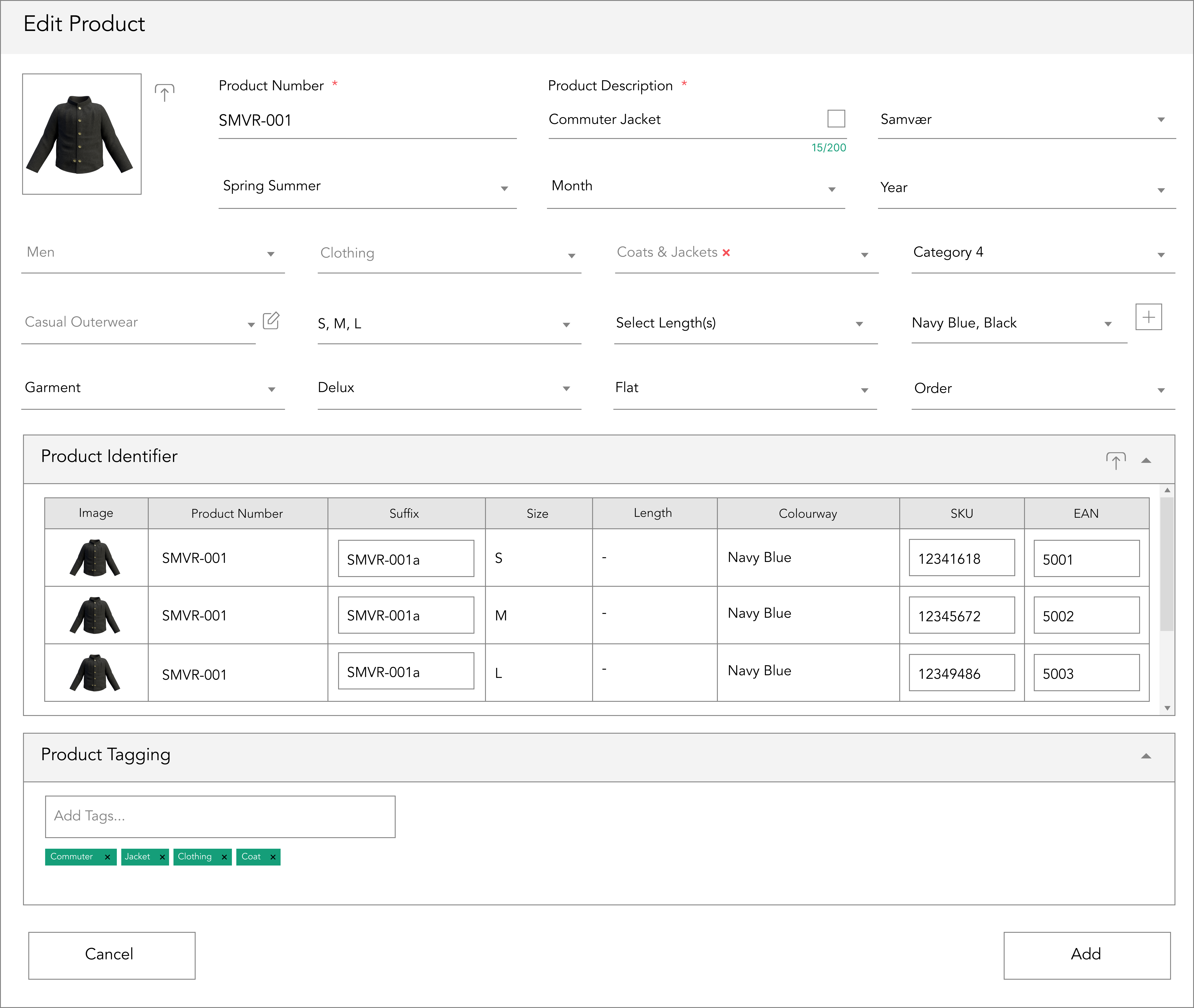
filtering
By utilizing the filtering function in Bombyx, businesses can efficiently and effectively generate search results based on various parameters such as business or team size, product type, or season. This allows teams and partners to easily find products and customize the search based on product attributes, status, or completion level. As a result, this flexibility optimizes productivity and enhances overall performance, streamlining business processes.
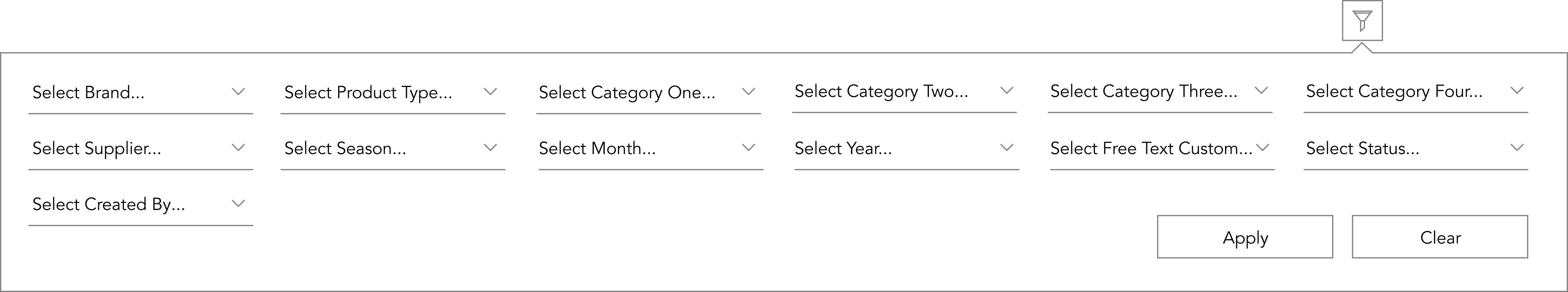
sorting
With sorting functionality in Bombyx, users can customize their view and organize their product information quickly and efficiently. They can sort products based on various parameters, such as brand, season, due dates, or the date when the product was created or last modified. This feature enables users to identify potential areas for improvement or opportunities, and access their product information more efficiently.
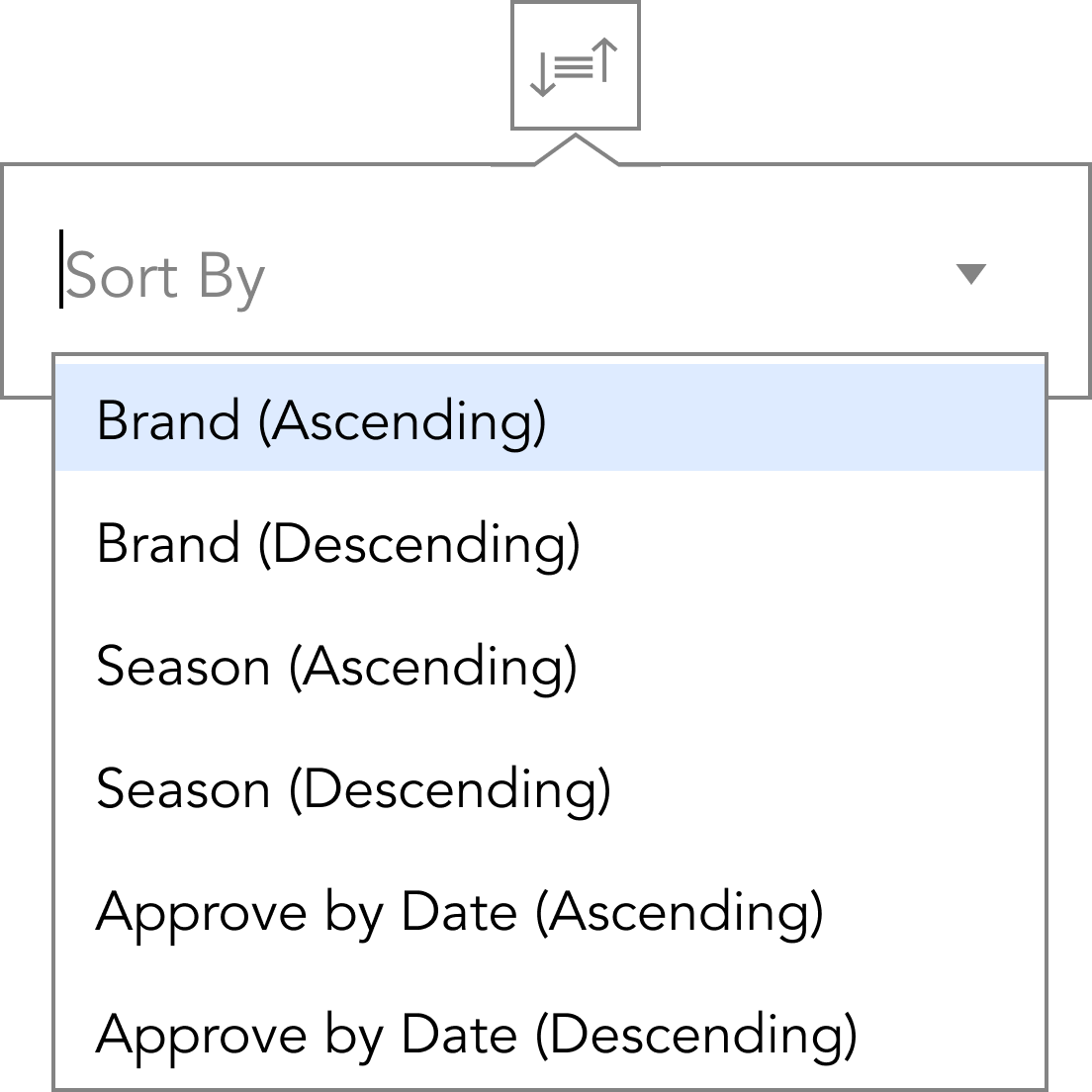
grouping
Furthermore, in addition to the filtering and sorting features, Bombyx offers a grouping function that provides an extra layer of organization for businesses. This feature allows teams to customize their product portfolio according to their specific needs. What’s more, a product can belong to multiple groups, providing businesses with even greater flexibility and customization options. As a result, this functionality not only streamlines operations and improves efficiency but also ensures easy access to product information.
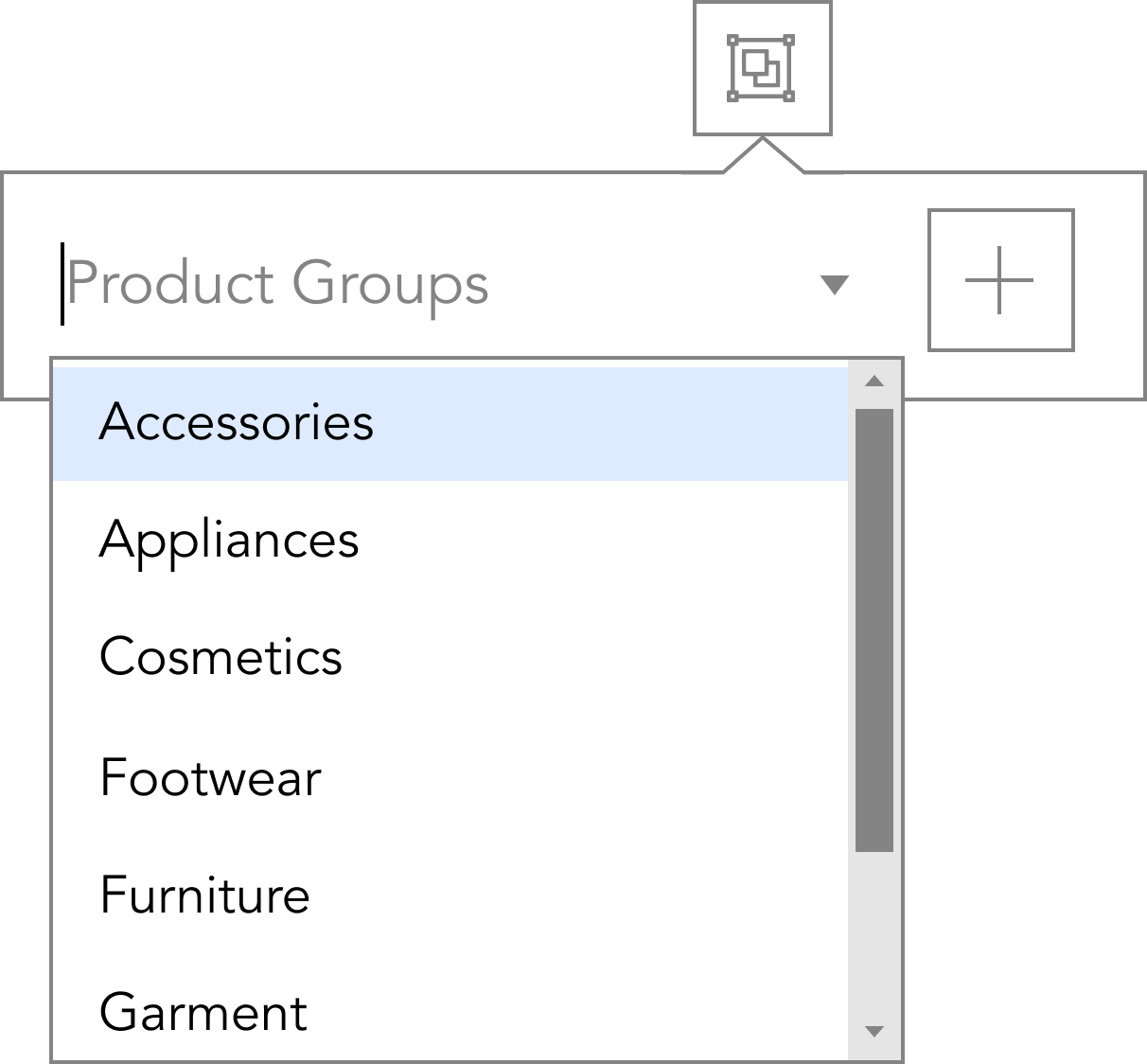
status
To update product status, businesses can use the product portfolio’s edit function. However, when they need to update the status of multiple products at once, they can rely on the bulk update function. By quickly updating the status of all signed-off products, this feature allows businesses to save time and reduce errors.
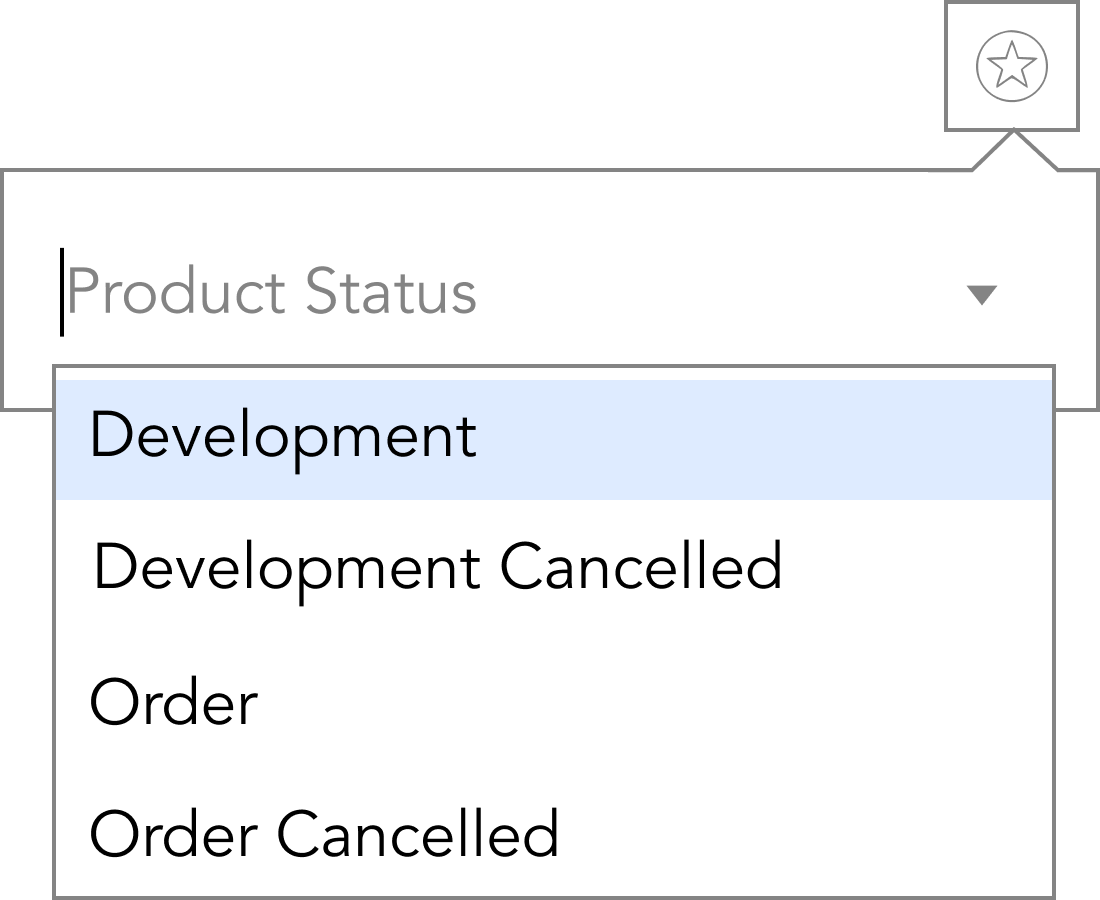
archiving
To streamline operations and keep the product portfolio organized, businesses can use Archiving to store inactive products in one location. This feature is also useful for referencing past and resurging previously inactive products, providing flexibility to adapt to changing market demands and consumer preferences.
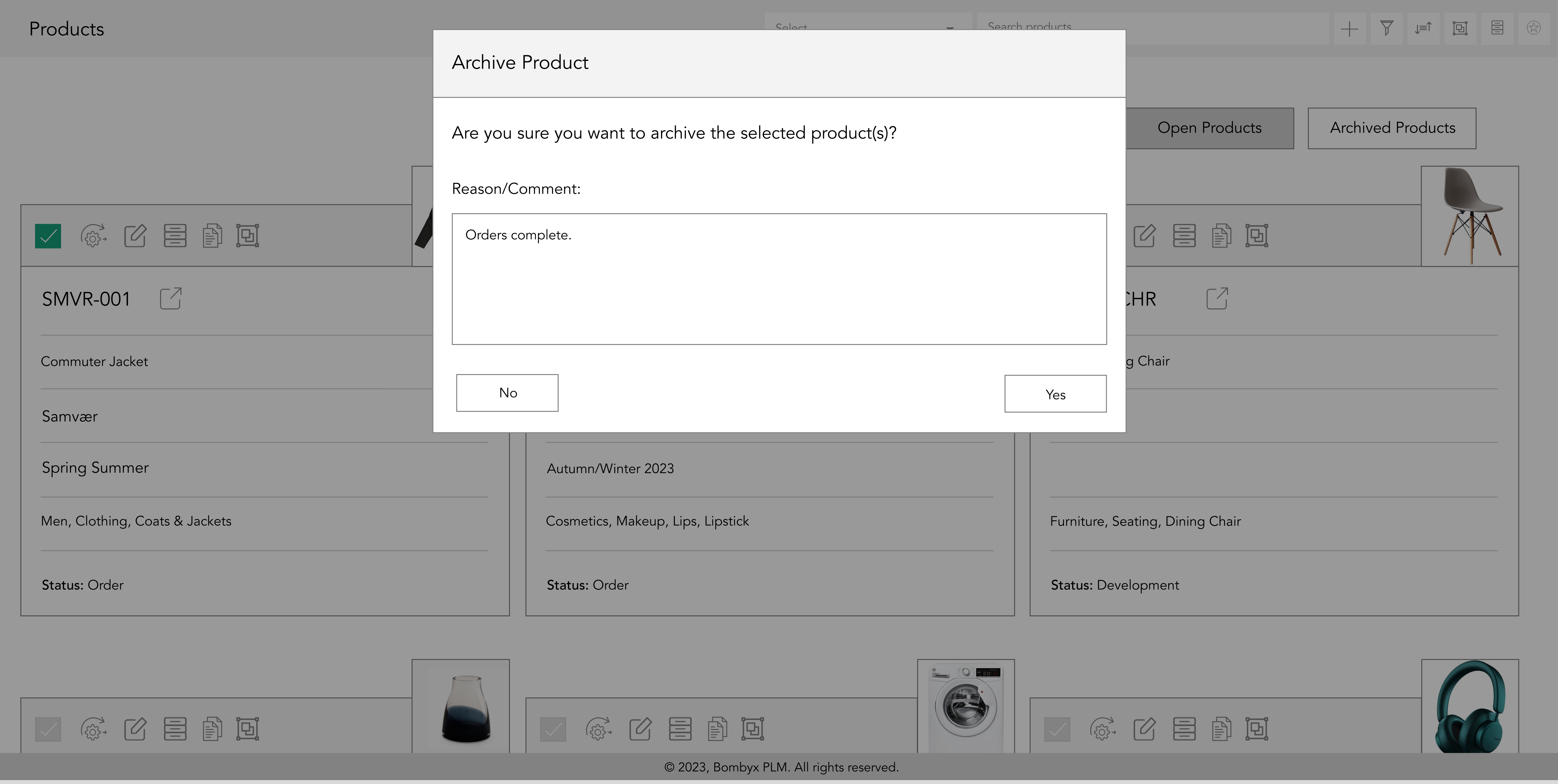
duplicate
Duplicating a product and editing the differences is a quick and easy way for businesses to add a similar product to their line or repeat a product for a new phase. This function saves time and effort, allowing businesses to create new products based on existing ones. This feature maintains consistency across the product line, ensuring all products are up-to-date and relevant to current market demands and consumer preferences. Businesses can optimize their processes and increase productivity by using this feature without compromising product quality.
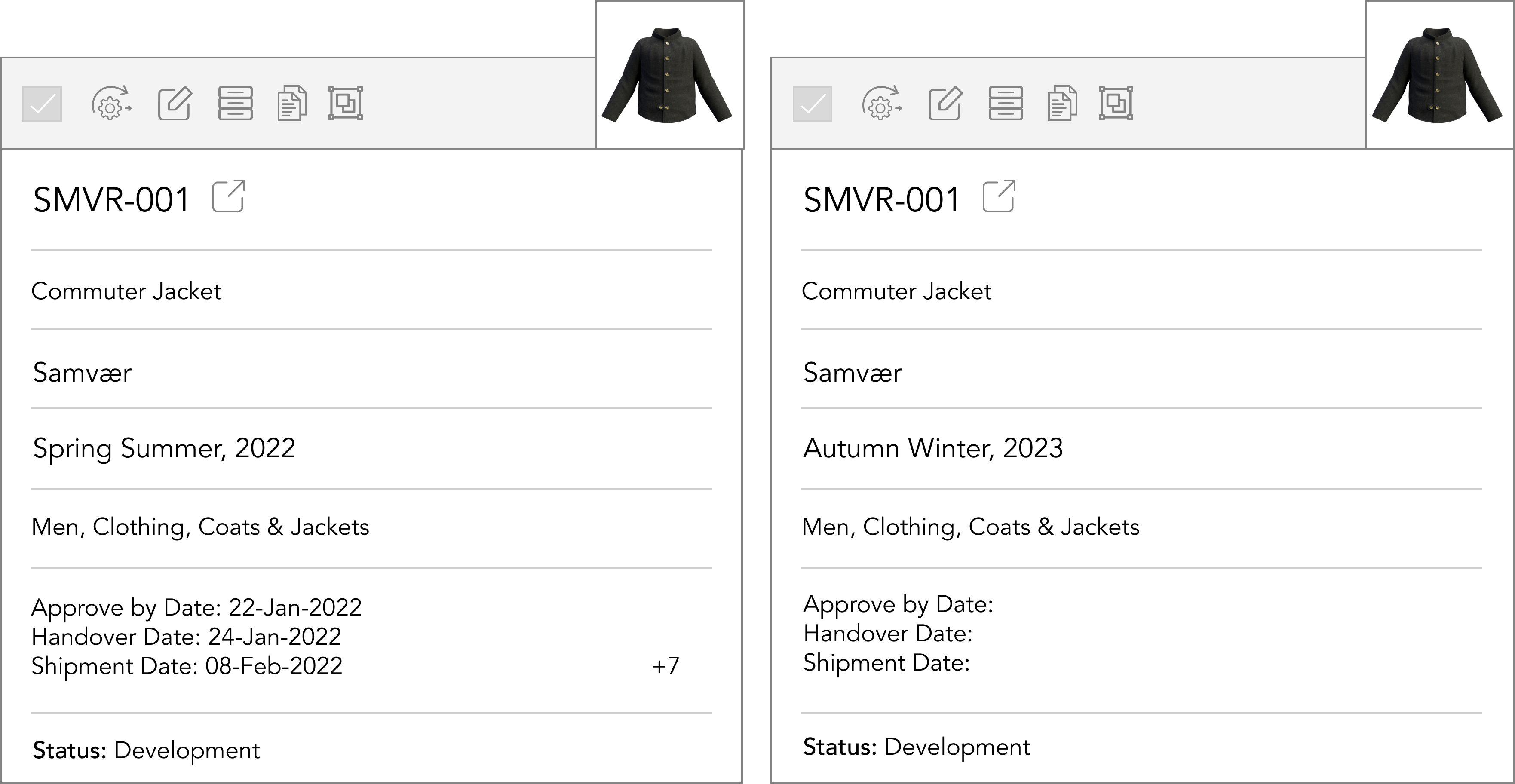
progress
Finally, businesses can use the product completion indicator feature to quickly and easily view a product’s completion level without checking every section of data. This feature breaks down how complete each section of the product’s data is, saving time and resources for businesses that need to keep track of multiple products.