Fashion CAD Sketches are crucial in product development. It’s the moment your idea transforms into reality. In this blog, we’ll cover the entire process of creating CAD fashion sketches, even if you lack technical expertise. If you’re new to CAD sketches and have concerns or questions, this guide will provide assistance.
What is a CAD sketch within fashion?
In the fashion industry, a CAD Sketch is also known as a computer-aided design sketch. This can also be known as a technical drawing or a flat sketch of the garment in question. The flat sketch will show the design seams and stitching for you to see how it would look when the garment is produced.
The initial CAD drawing is a black-and-white sketch of the product. This has always been the case at the product development stage. This drawing shows what the garment would look like laid flat without its styled onto a body. It’s the perfect guide to showcase the garment laid flat and all its elements.
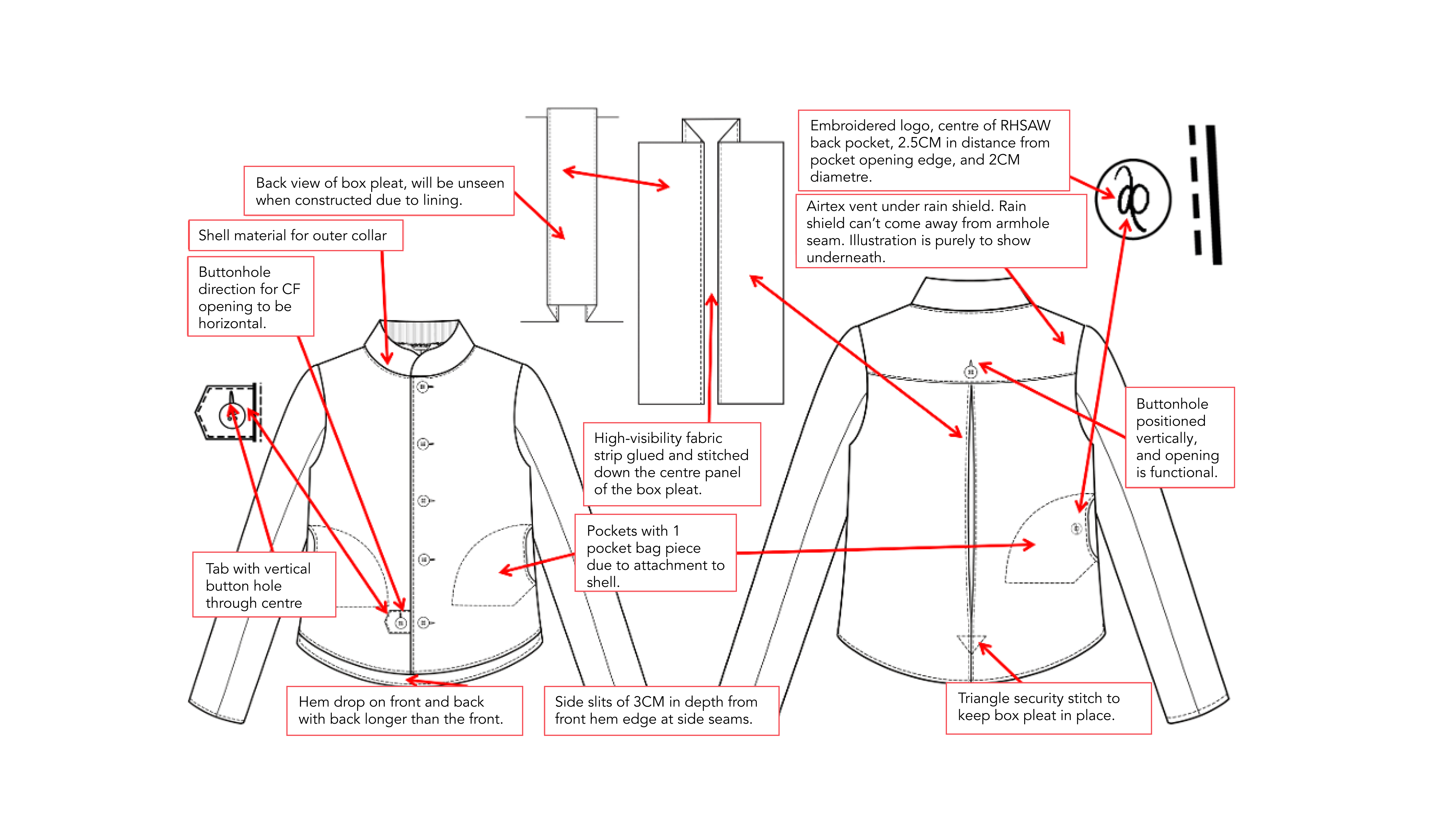
The difference between a flat sketch and a technical sketch is that the technical sketch will show how the garment would fit into the body and this is called a float.
What’s the purpose of a CAD sketch within fashion?
You will find a technical inside a garments tech pack which is then used to showcase to the factory the construction, design, and stitch details of the garment.
The garment might still be in the development stages of its life cycle and the sketch can be used as a placeholder for the styles. The images might be used on a hangtag, product catalog, or even on a website.
What’s the Difference between fashion flat sketches and fashion illustration?
These are two totally different fashion illustrations that capture your idea, proportion, mood, and colour of the design. Where a technical sketch enables the entire team to understand what the garment is meant to look like and thus makes it easier for the team to understand the garment’s goals visually.

You’ll find that fashion flats will include technical design details such as stitching. Fashion illustration doesn’t have any technical aspects and is commonly drawn by a fashion designer. You will then have a technical designer draw out the technical flat based on the illustration.
The 3 primary rules of a CAD fashion flat
Follow these three primary rules for a technical flat sketch to create amazing flat sketches. Let’s discover the rules you should stick to.
1: Be detailed: Include every design element in the sketch to guide the factory accurately. Invest time in creating a comprehensive flat sketch to avoid unnecessary sample revisions.
2: Include multiple views: Apart from front and back views, incorporate additional sketches showcasing the inside and functional aspects of the garment. Providing multiple views and accessory details helps the factory understand the intended design and construction.
3: Keep it simple: Differentiate between a tech pack sketch and a fashion illustration. Tech pack sketches should focus on clarity rather than artistic flair. Opt for black and white sketches as they are easier to understand and provide a clear vision of your design
What software Can you use to create fashion CAD sketches?
Fashion designers mostly use software like Adobe Illustrator to create CAD sketches. It’s an excellent tool for creating a fashion flat sketch from the start and then adding the details to the garment sketch. If you want to add colours and prints also into the design, then adobe illustrator is the perfect software to use.
If you are new to the fashion industry, then you might find that using this software will take some getting use to, but there is an abundance of videos on YouTube.
You might not have access to Adobe Illustrator, then not worry as there online vector editing tools. These are great for fashion designers who work to tight deadlines and want to save time by building CAD Sketches. Repsketch is one that offers a vast amount of fashion flats in its library that you can repurpose.
There is also a lot of variety in regard to styles from swimwear, and footwear to accessories and baby clothing.
You’ll find repsketch a great resource tool for fashion designers who want to save themselves a ton of time by drawing fashion CAD sketches. If they are new in the fashion industry and looking to expand outside of clothes into say footwear.
Create mood boards for inspiration.
Save a ton of time on drawing fashion CAD sketches.
Try themselves in a new fashion field, for example, footwear, kids’ wear, or accessories.
Build mood boards and draw inspiration for new collections.